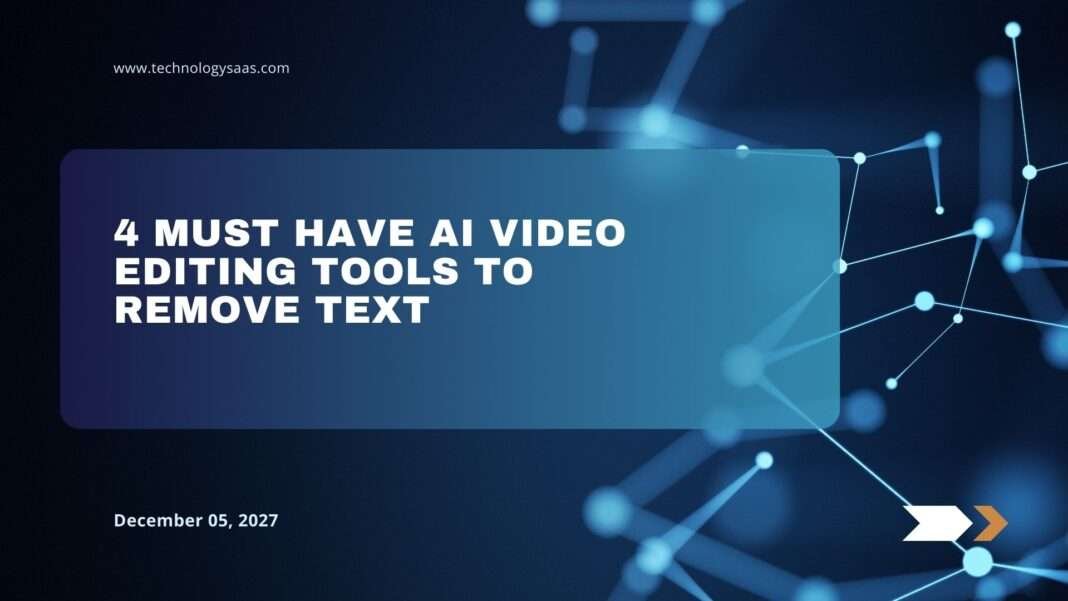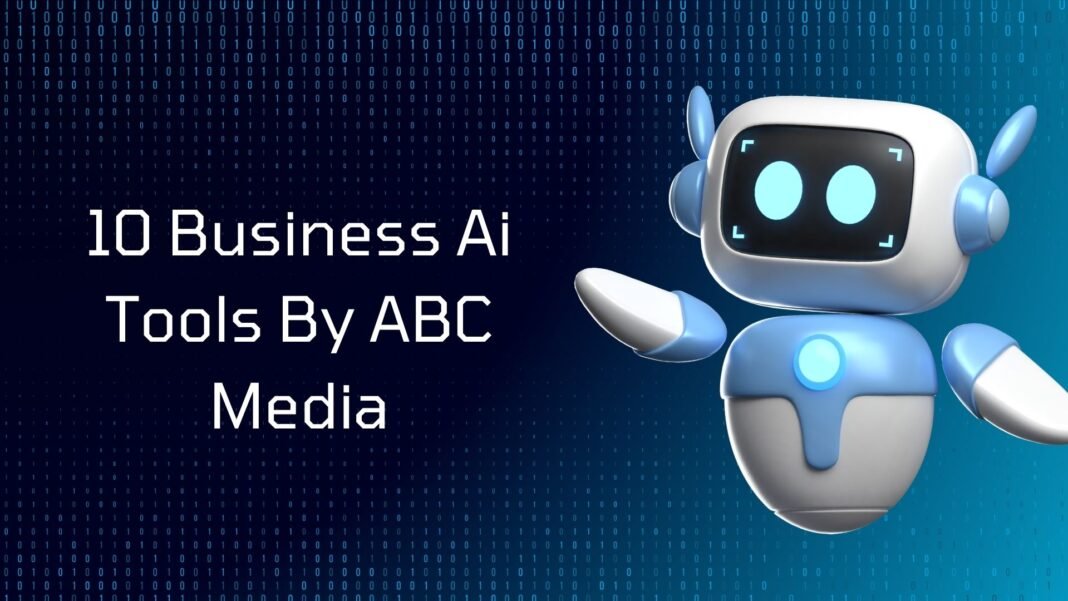AI Video Editing Tools to Remove Text
The ability to edit and manipulate video content has become increasingly important nowadays.
One common task that video editors often face is the need to remove on-screen text, whether it’s captions, titles, or other overlays.
Fortunately, the rise of artificial intelligence has brought forth a range of powerful AI video editing tools to remove text that can automate this process, making it easier and more efficient than ever before.
The Challenges of Text Removal in Video
Removing text from video footage can be a tedious and time-consuming process, especially when dealing with complex scenes or multiple layers of text.
Traditional video editing software often requires manual masking, cloning, or other labor-intensive techniques to remove text elements.
This can be particularly problematic when working with long-form videos or projects that require frequent text edits.
AI-Powered Video Editing Solutions
Advances in computer vision and deep learning have led to the development of AI-powered video editing tools that can automate the text removal process.
These tools use sophisticated algorithms to detect and isolate text within a video frame, allowing users to quickly and accurately remove the unwanted elements.
Some of the leading AI video editing tools for text removal include:
1. Adobe After Effects with Content-Aware Fill
Adobe After Effects is part of the Adobe Creative Cloud subscription, which starts at $52.99/month for individuals.
Adobe’s flagship video editing software, After Effects, now includes a Content-Aware Fill feature powered by AI.
This tool can analyze the surrounding pixels and intelligently fill in the area where text was removed, seamlessly blending it with the rest of the video.
Steps:
- Open the video in Adobe After Effects.
- Select the text layer you want to remove.
- Go to the “Content-Aware Fill” panel and click “Analyze”.
- After the analysis is complete, click “Fill” to remove the text.
- Adjust the results as needed and apply the changes.
2. Runway ML
Runway ML is a cloud-based video editing platform that offers advanced AI-powered features, including text removal.
Runway ML offers a free trial, with paid plans starting at $30/month for individuals.
The tool uses machine learning models to detect and remove text, while also providing options for fine-tuning the results.
Steps:
- Create an account on the Runway ML website.
- Upload your video to the platform.
- Select the “Text Removal” tool from the AI-powered features.
- Let the AI detect and remove the text.
- Download the processed video or continue editing within the Runway ML interface.
3. Vedify
Vedify is a dedicated AI-powered video editing tool that specializes in text removal.
It uses deep learning algorithms to identify and remove on-screen text, with the ability to handle a wide range of font styles, sizes, and orientations.
Vedify offers a free plan with limited features, while the Pro plan starts at $19/month.
Steps:
- Sign up for a Vedify account.
- Upload your video to the platform.
- Locate the “Text Removal” tool and click on it.
- Allow the AI to detect and remove the text.
- Review the results and make any necessary adjustments.
- Download the processed video or continue editing within Vedify.
4. Unscreen
Unscreen is a web-based tool that leverages AI to remove backgrounds, logos, and text from video clips.
It offers a simple and intuitive interface, making it accessible to both professional and amateur video editors.
Unscreen offers a free plan with watermarks, while the paid plan starts at $9/month.
Steps:
- Visit the Unscreen website and upload your video.
- Select the “Text Removal” option from the available tools.
- Let the AI-powered algorithm detect and remove the text.
- Download the processed video or use the Unscreen editor to further refine the results.
Benefits of Using AI for Text Removal
Adopting AI-powered video editing tools for text removal can offer several benefits:
Efficiency
AI-driven text removal can significantly reduce the time and effort required to edit video content, allowing users to focus on more creative aspects of the project.
Accuracy
Advanced algorithms can detect and isolate text with a high degree of precision, minimizing the risk of unwanted artifacts or distortions in the final video.
Scalability
AI-powered tools can handle large volumes of video content, making them well-suited for projects that involve numerous text overlays or long-form video material.
Flexibility
Many AI-powered video editing tools offer customization options, enabling users to fine-tune the text removal process to their specific needs and preferences.
Conclusion
As the demand for high-quality video content continues to grow, the ability to efficiently remove on-screen text has become increasingly important.
The emergence of AI video editing tools to remove text has revolutionized this process, making it faster, more accurate, and more accessible to a wide range of users.
By using these innovative technologies, video editors can streamline their workflows, enhance the overall quality of their productions, and unlock new creative possibilities.