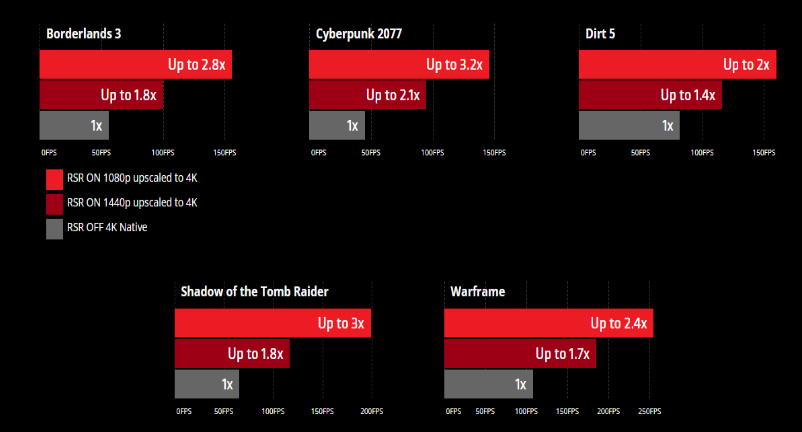AMD Radeon Software: Getting the Most Out of Your Graphics Card
AMD Radeon Software, also known as Adrenalin Edition, allows you to easily access and enable powerful gaming features for your AMD graphics card. With just one click in the software, you can optimize your system for intense gaming sessions or more casual play.
This guide outlines the key features of Radeon Software, how to leverage its profiling options for different game genres, and the system requirements for full compatibility.
Next-Level Gaming Performance at Your Fingertips
The Radeon Software comes with HYPR-RX profiles that apply a suite of optimizations with a single click. HYPR-RX offers elevated performance and minimized input lag for competitive gaming. Or choose HYPR-RX Eco to save power when not playing intensive titles. One of the technologies included in HYPR-RX is AMD Fluid Motion Frames (AFMF).
It boosts frame rates and smooths gameplay movement for a competitive edge. Simply enabling the HYPR-RX profile automatically activates this and other features to deliver higher FPS and responsiveness.
AMD Radeon Software Features
Game Like a Champion with Low Latency Play
AMD Radeon Anti-Lag technology reduces input lag for fast, responsive gaming. The latest version, AMD Radeon Anti-Lag 2, further minimizes latency to give you a competitive advantage.
Boost Performance Across Thousands of Titles
Radeon Super Resolution (RSR) is an in-driver upscaling feature that uses the same technology as AMD FidelityFX Super Resolution. It unleashes new levels of performance in compatible games by upscaling from a lower resolution.
Turbocharge Framerates in Supported Games
AMD Radeon Boost dynamically adjusts resolution or shading rates during intense scenes. This maintains high framerates with minimal impact on visual quality. It fully leverages the capabilities of AMD RX 6000/7000 series graphics cards in DirectX 12 titles.
How AMD Radeon Boost Works Behind the Scenes
In supported games, AMD Radeon Boost monitors the scene in real time. It then dynamically adjusts resolution or shading on the fly to deliver smoother performance without compromising the visual experience.
System Requirements for AMD Radeon Software
- Operating System- Microsoft Windows 10 or 11 (64-bit versions)
- Graphics Card – AMD Radeon RX 5000 Series graphics card or newer GPUs
- Driver Version – AMD Software: Adrenalin Edition 22.3.1 or above
To use the full suite of features available in AMD Radeon Software, including the latest optimizations, profiles and functionality, your system will need to meet or exceed the following requirements:
- A DirectX 12 capable 64-bit version of Windows 10 or Windows 11
- An AMD Radeon RX 5000 series GPU or later released in 2017 or newer
- The latest AMD Software: Adrenalin Edition driver version 22.3.1 or above
Following these system prerequisites will ensure compatibility and enable you to take full advantage of all the performance and image quality enhancements in AMD’s Radeon Software.
Tips for optimizing AMD Radeon Software settings for different gaming genres:
First Person Shooters:
- Enable Radeon Anti-Lag to minimize input lag for fast reflexes. Lag can lose gunfights.
- Use the HYPR-RX profile for elevated performance. Higher FPS means seeing enemies first.
- Turn on Radeon Boost for dynamic resolution drops during intense action scenes to maintain high frame rates.
Racing/Driving Games:
- The HYPR-RX Eco profile provides a good balance of performance and power savings.
- Enable Radeon Chill to maintain framerates above a desired threshold like 60 FPS. Saves power during slower scenes.
- FidelityFX Contrast Adaptive Sharpening can provide crisper visuals without heavy sharpening artifacts.
Strategy/Simulation Games:
- Consider disabling features like Radeon Boost or Chill as visual fidelity is often prioritized over raw FPS.
- Verify that the anti-aliasing methods are optimized in the Radeon Software for smooth edges. Jaggies can hurt the experience.
- Radeon Image Sharpening may help small interface text remain clear when using lower resolutions.
E-Sports Titles:
- Set the game profile in Radeon Software to access optimized tuning presets from AMD.
- Enable Radeon Anti-Lag 2 for minimum input latency. Milliseconds can mean the difference between winning or losing.
- Use the Performance overlay to confirm framerates and latency metrics are as low as possible.
These tips provide a good starting point for fine-tuning Radeon Software based on your preferred gaming genres.
Comparing AMD Radeon Software Power Profiles
The different Radeon Software power profiles offered through HYPR-RX each have their own advantages in terms of performance and power efficiency:
HYPR-RX (Performance Profile):
- Prioritizes maximum performance above all else.
- Enables all GPU graphics optimizations and overclocking capabilities.
- Provides the highest possible framerates in games.
- However, it also results in the highest power consumption.
HYPR-RX Eco (Balanced Profile):
- Strikes a balance between performance and power efficiency.
- Auto-overclocking and tuning are enabled, but more conservative than full Performance mode.
- Frame rates are near maximum, with less fan noise and lower temps/power usage.
- Good daily gaming option that extends battery life vs Performance mode.
HYPR-RX Gaming (Alternative Performance Profile):
- Prioritizes performance similarly to default Performance mode.
- However, it selectively applies GPU optimizations to optimize specific games better.
- It can provide higher framerates than the balanced Eco mode in optimized titles.
- Power consumption is lower than the default Performance profile.
The best profile depends on usage – HYPR-RX Performance for desktop gaming, HYPR-RX Eco for laptops, or HYPR-RX Gaming profile for specific optimized titles. Test each to find the optimum balance for your needs.
Final Verdits
AMD’s Radeon Software gives gamers powerful control over their graphics card’s performance. With features like Radeon Boost, Anti-Lag, and easy-to-use profiles, optimizing for varied genres has never been simpler.
Whether targeting high frames or image quality, there are optimizations to enhance every gaming experience. For esports or casual adventures alike, Radeon Software fully unlocks the capabilities of AMD hardware through extensive in-driver features.
With some basic adjustments as outlined, users can swiftly improve their games within a few clicks.