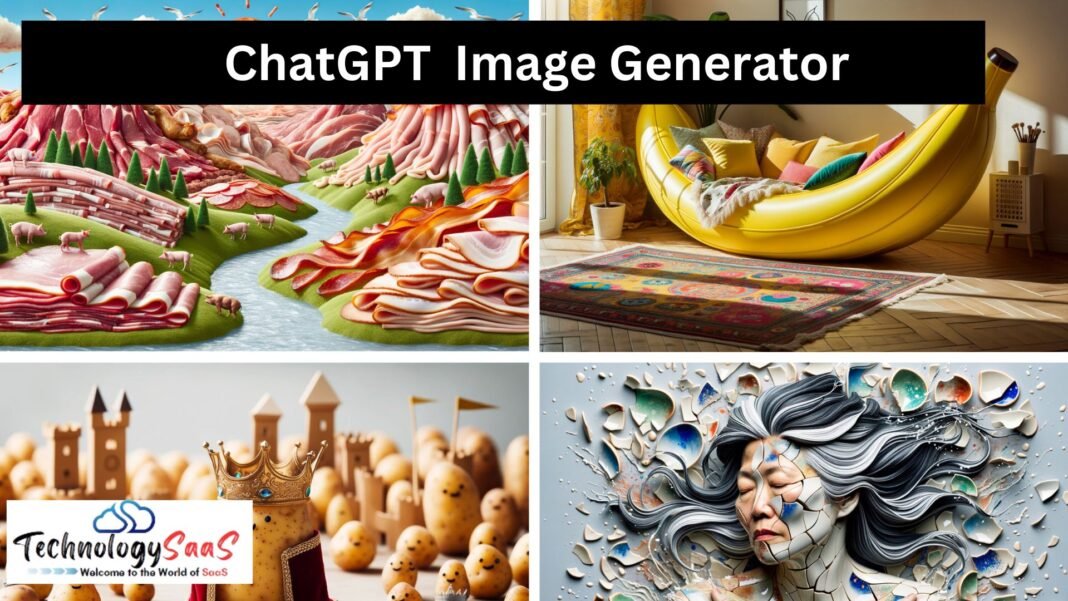WordPress Themes Free – How to Find and Use Quality Free Themes for Your Blog or Website
If you’re just starting your WordPress blog or website, one of the first major decisions you’ll face is choosing a theme.
While premium, paid themes can offer more features and customization options, free WordPress themes have come a long way in terms of quality, functionality, and design.
With some effort, you can find a great free theme that meets your needs without spending a dime.
How to Find Free Themes
There are a few main sources for finding free WordPress themes:
WordPress Theme Directory
The official WordPress theme repository at wordpress.org/themes/ is the best single place to browse high-quality free themes that are regularly updated and fully compatible with WordPress. The directory allows you to filter themes by features, ratings, and trends.
Theme Backup
Themebackup.com aggregates free themes from around the web. You can search by color scheme, layout, features, and tags to find appropriate options.
Free Theme Sites: Sites like studiopress.com and mojothemes.com offer a selection of their own free themes, as do individual theme developers. Browse collections on these specialized sites.
Google Search
Use Google to search keywords like “free WordPress themes” plus any other relevant filters like “blog”, “news” or “professional.” Read reviews on free themes shared across the web.
When evaluating free themes, pay attention to things like design quality, functionality, support/updates, ease of use, and license/usage terms. Try to choose from well-rated, actively maintained options from reputable developers.
Customizing and Using Free Themes
Once you find a free theme you want to use, install and activate it through your WordPress dashboard. Then you can:
- Customize colors, fonts, and other design aspects through the theme’s customize options.
- Add logo, icons or other images to elements like navbar, header, footer through theme files or built-in options.
- Install customization plugins for additional control over styling, layout, widgets and other features.
- Adjust widgetized theme areas and menus as desired to organize site navigation and content presentation.
- Install plugins needed for site functionality beyond the theme’s core capabilities.
With a little work tailoring the design and setup, free WordPress themes can provide an excellent design foundation for your site at no cost. Monitor theme updates for new features and support. You can always upgrade to a premium theme later as needs evolve.
Popular and Highly Rated free WordPress Themes
Here are some of the most popular and highly rated free WordPress themes:
Astra – One of the most downloaded themes, Astra is highly customizable and works with many page builders. Extremely lightweight.
Hello Theme – Made by Elementor, Hello is a versatile theme great for blogs, business sites, and more. Comes with many header/footer variations.
Neve – Created by Themeisle, Neve is fully customizable with live previews and works perfectly for blogs, business, or portfolio sites.
OceanWP – Feature-rich theme that’s mobile-friendly and RTL compatible. Good support and active development community on GitHub.
Newsworthy – Newspaper-style theme suitable for news, magazine, and blog sites. Comes with custom widgets and layout options.
Avada – Highly extensible theme from ThemeFusion with drag-and-drop page builder and visual theme customizer.
Twentynineteen – Clean, modern design from WordPress with wide and full-width layout options. Simple but effective.
NewBreak – Newspaper-style theme for news or magazine blogs. Includes ad management widgets and related posts display.
GeneratePress – Minimalist, lightweight theme suitable for blogs or business sites. Highly customizable and developer-friendly.
Storefront – E-commerce-focused theme suitable for WooCommerce stores. Mobile-friendly and offers styling options.
Maintaining and Updating Your Free Theme
To keep your free WordPress theme functional over the long run, it’s important to:
- Monitor the theme’s development site/page for new releases and documentation on required updates.
- Ensure the theme and any modified theme files are up-to-date with each new WordPress release to avoid compatibility issues.
- Back up custom theme files and the database before updating to avoid overwriting custom work.
- Deactivate and delete old themes once updated to avoid conflicts from outdated code.
- Consider hiring a developer to implement major theme updates if customizations are extensive and updates complex.
- With proactive maintenance and monitoring, free themes can provide years of seamless functionality without costly annual support contracts.
Common Compatibility Issues When Updating a Free WordPress Theme
Deprecation of functions/actions/hooks – Newer WordPress versions may deprecate some functions and hooks an older theme version utilizes. This can cause errors.
Changes to template files/directories – The theme developer may rename, reorganize, or remove certain files between versions. Overwriting customized files can cause bugs.
Database schema changes – Some theme updates involve changes to Options or Post Meta tables that could cause errors if not implemented properly.
PHP version requirements – Newer theme versions may raise the minimum required PHP version. Outdated server configurations can cause problems.
Removal of deprecated features – If the theme previously relied on features since removed by WordPress core, it may no longer function as expected.
Dependency updates – core plugin or library updates bundled with the theme could introduce inconsistencies.
JavaScript/jQuery changes – If the theme heavily integrates JS, changes between versions could negatively impact scripts or break functionality.
Workflow/settings deprecations – Options, meta boxes, widgets, or other settings may no longer be supported in later versions.
Framework/library migrations – Moving to new code frameworks like Block Editor could complicate custom work migration.
Testing theme updates on a development server before production deployment helps avoid conflicts and bugs for users. Debugging may be required if issues occur.
Conclusion
There are many excellent WordPress themes free that offer high-quality designs, features, and functionality without any cost. With some research into well-developed and actively supported options, you can find a free theme perfectly suited to your specific site needs and goals.
Whether you’re launching a simple personal blog or a more advanced business website, free WordPress themes provide a starting point to get your site up and running without breaking the budget.
By carefully evaluating options, customizing as needed, and keeping your theme updated, a well-chosen free theme can power your site successfully for years to come without the ongoing costs of premium licenses and support plans.
Choosing WordPress themes free does not have to mean compromising on design, features, or reliability.